You can now listen to our Fort Worth ham radio SDRs live online. You can freely tune between 24.000 MHz and 1.799 GHz. This system is located in western Tarrant county at around a 40ft elevation. It utilizes the Tram 1410 Super Discone base antenna and can typically “hear” repeaters located in the following areas:
- Tarrant County (and areas around Fort Worth, TX) [Map]
- Parker County (and areas around Weatherford, TX) [Map]
- Hood County (and areas around Granbury, TX) [Map]
- Johnson County (and areas around Cleburne, TX) [Map]
- Ellis County (and areas around Waxahachie, TX) [Map]
- Dallas County (and areas around Dallas, TX) [Map]
- Denton County (and areas around Denton, TX) [Map]
- Wise County (and areas around Decatur, TX) [Map]
! The SDRs are available to listen to only on U.S. IP addresses !
This system has an FM block filter installed, but you can still hear the really strong FM radio stations, at least they are at the right frequencies though and not bleeding through to the other bands! The D/FW area has some mighty powerful FM broadcasters.
- Almost all 2m frequencies are NFM (Narrow FM).
- Popular local 2m repeater frequencies:
| 145.110MHz Fort Worth | 146.860MHz Arlington |
| 145.330MHz Fort Worth | 146.880MHz Dallas |
| 145.370MHz N Richland Hills | 146.900MHz Weatherford |
| 145.490MHz Cleburne | 146.920MHz Denton |
| 145.720MHz | 146.940MHz Fort Worth |
| 146.580MHz Fort Worth | 147.040MHz Weatherford |
| 146.700MHz Dallas | 147.100MHz Hurst |
| 146.720MHz Irving | 147.120MHz Richardson |
| 146.760MHz Fort Worth | 147.280MHz Fort Worth |
| 146.840MHz Fort Worth | 147.420MHz |
- FM broadcasts between 88.7 and 107.9MHz WFM (wide FM)
- CB Radio broadcasts between 26.965 and 27.405MHz AM (amplitude modulation)
- D/FW Airport between 124.000MHz and 128.000MHz AM (amplitude modulation)
- Want to know more about allocated frequencies? A full 2m/70cm and CB frequency list are outlined in [this article] on Ham Encounters.
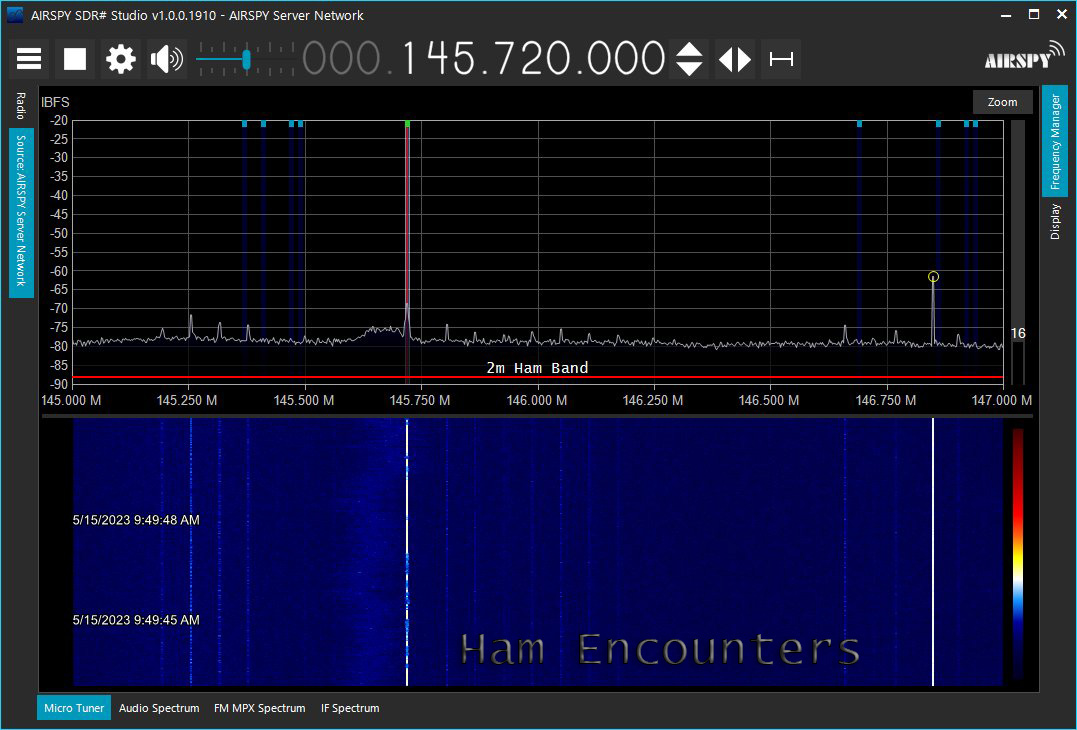
Ham Encounters SDR Servers
- Server 1 – sdr://sdr1.hamencounters.com:5555
- Server 2 – sdr://sdr1.hamencounters.com:5556
NOTE: Each of these servers can accommodate (2) users at the same time. When more than one user is connected to a single SDR server, you may only be able to tune a small area of the frequency panel, versus the full spectrum. If this happens, it’s by design (or… software limitation) – simply try to connect to another one of the SDR server(s) or wait a little while for the other user to log off.
A Quick How-To
- Get the SDR# software from airspy.com/download or click [here] to automatically download the latest version
- Install the software, when it opens, it will look close to the above image on this page
- Click the 3 bars in the upper left corner and choose ‘source’
- In the dropdown, choose ‘Airspy Server Network’
- Enter one of our server addresses listed above to connect & listen (include the entire bolded address)
- You can navigate the spectrum to your desired frequency
- (A more detailed info on this process coming later)
Tags: #listenlive #hamradio #amateurradio #radioamateur #SDR
![]()
